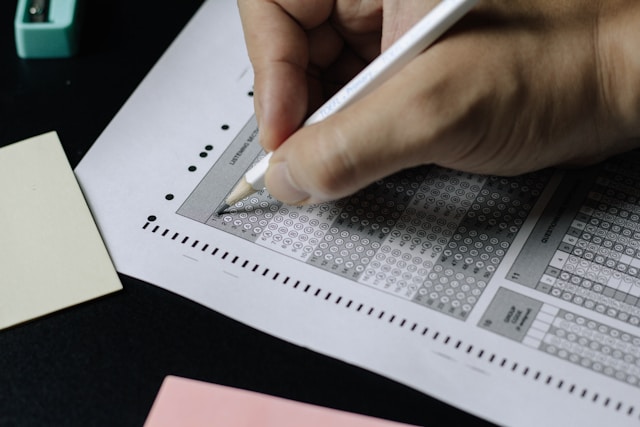Custom assistants are becoming increasingly essential for different domains, including streamlining customer service and facilitating personal productivity. However, rigorous, and structured testing must be done to ensure your assistant works perfectly.
Why Testing Your Custom Assistant is Crucial
Developing a custom assistant is only the first step. What is needed thereafter to ensure that it fulfills its function is testing so that users experience a smoother and more efficient process using it. Here are reasons to make you believe that testing is non-negotiable:
- Ensures Reliability: Accurate and consistent performance builds user trust.
- Enhances User Satisfaction: Testing guarantees that the assistant delivers clear and helpful responses.
- Identifies Weaknesses: Testing uncovers issues before they impact users.
- Provides Scalability: It guarantees that the assistant is crash-proof and does not hang in high-usage situations.
Preparing for Testing
1. Define the Purpose of the Assistant
Clearly outline the assistant’s goals and objectives. Ask yourself:
- What tasks should the assistant accomplish?
- Who are the target users?
- How will it integrate into existing workflows?
2. Identify Key Use Cases
List the primary scenarios the assistant will handle, such as:
- Answering customer inquiries.
- Managing bookings or appointments.
- Troubleshooting common issues.
3. Establish Success Metrics
Define measurable goals to evaluate the assistant’s performance. Examples include:
- Response Time: Responses must be completed within some specified time (e.g., under 2 seconds).
- Accuracy: The assistant should attain the minimum accuracy expected, for example, a correct response rate of at least 90%.
- User Satisfaction: Use surveys to gauge user happiness.
4. Gather Test Data
Prepare diverse test data, including:
- Frequently Asked Questions: Common queries to ensure basic functionality.
- Edge Cases: Rare or complex queries that may challenge the assistant.
- Unpredictable Inputs: Typos, slang, emojis, or irrelevant phrases.
Types of Testing for Custom Assistants
1. Functional Testing
Functional testing checks whether the assistant performs its core tasks as expected.
- Process:
- Create a list of expected tasks and outcomes.
- Test each function, verifying that the outputs align with expectations.
- Example: If the assistant handles product returns, test it with multiple scenarios (e.g., return eligibility, invalid requests).
2. Usability Testing
Measuring how easily users can interact with an assistant using usability testing.
- Key Areas to Test:
- Clarity: Are responses easy to understand?
- Navigation: Is the interaction flow logical?
- Simplicity: Are commands intuitive?
- How to Test:
- Recruit real users to interact with the assistant.
- Collect feedback on their experience, identifying pain points and areas for improvement.
3. Load Testing
Load testing examines how the assistant performs under heavy traffic or usage.
- How to Test:
- Simulate multiple users interacting with the assistant simultaneously.
- Gradually increase the number of interactions to test system stability.
- Monitor for slowdowns, crashes, or unresponsiveness.
- Example: If the assistant serves customer support for an e-commerce platform, test it during simulated high-traffic events, like sales.
4. Edge Case Testing
Edge cases involve unexpected or unusual scenarios that may confuse the assistant.
- How to Test:
- Input gibberish, emojis, or incomplete sentences.
- Use highly specific or complex queries.
- Test with varied languages or accents if the assistant supports voice inputs.
- Example: Ask the assistant, “What’s the weather in 192.168.0.1?” to check how it handles irrelevant input.
5. Integration Testing
Integration testing ensures the assistant works well with external systems or platforms.
- How to Test:
- Verify seamless data exchange between the assistant and APIs, databases, or third-party tools.
- Check for consistent performance across platforms (e.g., web, mobile, or voice).
- Example: If your assistant integrates with a CRM, test if it updates customer information correctly after an interaction.
6. Regression Testing
Every time you update or add features, perform regression testing to ensure existing functionalities remain unaffected.
- How to Test:
- Re-run previous test cases after implementing updates.
- Check if any old bugs reappear or new issues arise.
Advanced Testing Techniques
1. Automated Testing
Automated tools can simulate interactions, saving time and providing consistency.
- Recommended Tools:
- Botium: For end-to-end chatbot testing.
- Rasa Testing Framework: Ideal for assistants built on Rasa.
- Dialogflow Test Suite: Google Dialogflow-specific testing.
2. A/B Testing
Deploy two versions of your assistant with small variations. Compare user interactions to determine which performs better.
- Example: Test different response styles to find the tone users prefer (e.g., formal vs. conversational).
3. User Feedback Analysis
Encourage users to provide feedback during testing. Analyze their comments to identify patterns and areas for improvement.
Practical Tips for Effective Testing
- Test in Real-World Conditions: Simulate actual user environments to identify unforeseen issues.
- Use Diverse Testers: Include testers with varied technical expertise to ensure the assistant works for everyone.
- Iterate Frequently: Treat testing as an ongoing process, refining the assistant based on results.
Common Pitfalls to Avoid
- Ignoring Uncommon Inputs: Many issues arise from unexpected inputs like typos or unusual phrasing.
- Neglecting Integration: Ensure the assistant works seamlessly with connected systems.
- Underestimating Load Testing: A crash during high traffic can damage your reputation.
Improving Based on Test Results
- Refine Training Data: Use insights from testing to improve the assistant’s machine learning model.
- Simplify Responses: Ensure answers are clear and concise, avoiding unnecessary complexity.
- Add Error Recovery: Equip the assistant to handle errors gracefully, guiding users back on track.
FAQs
- How can I make my assistant handle unexpected inputs?
Train it with diverse datasets, including slang, typos, and edge cases, and ensure fallback responses are helpful. - What’s the best tool for testing custom assistants?
Tools like Botium, Rasa Testing Framework, and Dialogflow Test Suite are excellent choices. - How do I measure the success of my assistant?
Use metrics like response accuracy, user satisfaction, and task completion rates to evaluate performance. - How often should I test my assistant?
Regularly, especially after updates or when expanding its functionality. - What’s the biggest challenge in testing custom assistants?
Handling unpredictable user behavior and ensuring seamless integration with other systems.
Conclusion
Testing your custom assistant thoroughly is the key to delivering a reliable and satisfying user experience. By combining functional, usability, load, edge case, and integration testing, you can assure yourself that the assistant will perform under different conditions. Remember, testing will be a long-term continuous process, not a one-time program that will ensure user satisfaction in the long run.